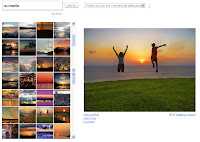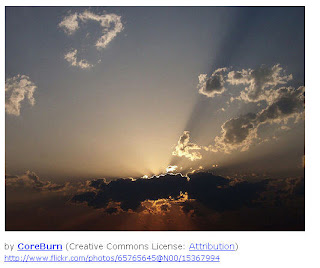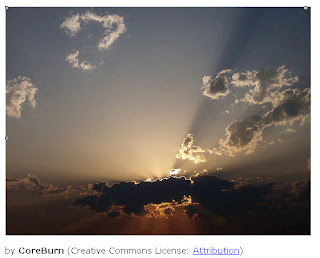I'm currently involved in a round of digital storytelling with a group of seniors (Creative Writing Class) at our North Campus. Their stories focus on writing an open letter to anyone, from any perspective. For instance, one student is writing an open letter to the citizens of Earth, and the student is writing as Planet Earth.
Were using
Photostory 3 as the storytelling platform and we're also using imagery from
Flickr. Specifically, we're trying something different with Flickr this time-we're using a search tool called
Flickr Storm. And the results have been surprisingly good. I would recommend giving it a look if you can access Flickr at school.
Here's how it works:
- The advanced search provides direct access to all the various Creative Commons license pools.
- Entering a search term returns two sets of images, with 40 images available in the top window and 80 available in the bottom window. From the look of these images, they are from the "most interesting" search filter available when you search in Flickr-I've always found these images to be the highest quality relative to the photography. So, kids have access to 120 images in a single search.
- The bottom of the second search term provides alternative tags for searches, useful for kids not used to searching tags.
- Clicking on any one image, enlarges it, and presents three options: open in Flickr, Add to Tray, and download.
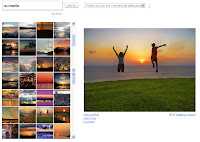
By selecting Add to Tray, a small thumbnail is added to a vertical tray the highlights yellow. Here is where it gets interesting. Kids can add and add to the tray, and perform new searches and continue to add to the tray.
Then they can download the tray.
When they do this Flickr Storm provides a page of their images along with a URL (lengthy, but a URL nonetheless) for that page of images. This means that if the URL is recorded (see my
search on sunsets), kids can reclaim their page of images at anytime, from any computer. Not only are large images provided, but the Flickr users screen name, the Creative Commons pool, and a URL to the image on Flickr.
Having the ability to save a search, with imagery and all the data has been huge for us. Also, using Flickr Storm has been much more efficient.
So, what a teacher could do is perform a Flickr Storm search, locate appropriate images, and give the URL to kids, if the teacher was worried about inappropriateness of imagery at Flickr. You could even put the long nasty URL into
Tiny URL.
Now here is where it gets interesting.I took the HTML of the Flickr Storm search image page and put it into a Web editor. I then stripped out the link to the Flickr page and I even removed the hyperlink to the Flickr user name.
Basically, I took out the ability to go to Flickr from the search image page.
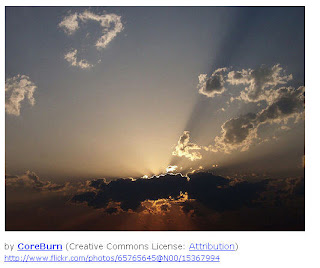
The first image by Coreburn has the hyperlinks embedded.
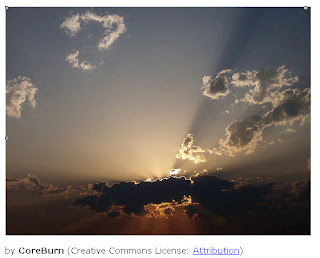
The second image has had the links removed by some simple HTML editing. I could have done the Attribution as well, but you get the point.
I then experimented with saving the images from the search page and putting them into Photostory 3. They are fairly large, and they worked without bitmapping.
The benefit with using this tool in this way is that it gives teachers and students a safe way to use Flickr, on a couple of levels.Thanks to
zoo-m.com for providing a very nice tool.
tags: flickrstorm flickr digitalstorytelling dst davidjakes
 Over at the Techlearning.com blog today I've posted a Web 2.0 post entitled Square Peg, Round Hole about the inability of Web 2.0 to gain traction in K-12 education.
Over at the Techlearning.com blog today I've posted a Web 2.0 post entitled Square Peg, Round Hole about the inability of Web 2.0 to gain traction in K-12 education.